IMPROVE SOUND QUALITY FOR VIDEO CALLS & IN-PERSON MEETINGS
Good audio is essential for proper communication, whether everyone’s meeting in person or conducting video conferences. But sometimes our office layout or the technology we use causes poor sound quality.
If your Los Angeles, CA, office is dealing with auditory issues during calls and meetings, we can help. Below are four common problems with boardroom audio—and how to solve them.
SEE ALSO: Beyond the Regular Flatscreen: Enhancing Meetings with Video Walls
1. POOR AUDIO DURING CALLS
If you’re conducting audio or video calls in the conference room, is everyone heard clearly? At a large table, it may be difficult to capture everyone’s voices. A soundbar at the front of the room or a phone device at the center of the table may be insufficient.
The Solution: You can upgrade your conference calls by integrating multiple microphones into your conference room system. Ceiling array microphones suspend above the table and capture voices at 360 degrees. With the microphone closer to people’s voices, they’ll be heard more clearly. And suspended from the ceiling, the microphones won’t pick up vibrations or noises on the table.
2. THERE’S AN ECHO
When your staff is on a call in the conference room, is there a noticeable echo after someone speaks? If your boardroom is large, has high ceilings, or bare walls, you’ll likely experience echo. Glass walls are an echo culprit, too, because sound waves bounce off the hard walls with nowhere to be absorbed.
The Solution: Your conference rooms need soft materials to absorb sound waves. Everyday decorations can help with room acoustics, including rugs, bookshelves, and carpets. However, in a large, empty space, you’ll need help from professional acoustic panels. Many acoustic wall panels blend discreetly into boardrooms. As a result, you’ll enjoy clear, balanced sound in the room.
3. WALLS ARE TOO THIN
When people hold ‘private’ meetings in the boardroom, can everyone eavesdrop through thin walls? Thin walls cause voices to carry, which may make staff feel uncomfortable or irritated. No one likes their conversations being listened to, and when you’re trying to get to work done, a noisy conference room can be a nuisance.
The Solution: Soundproofing materials on doors and walls can help keep sounds contained in the conference room. We also recommend implementing a sound masking system that plays airflow sounds to muffle conversations. Sound masking can make an office feel more comfortable—not too quiet, but not too loud.
4. AUDIO & VIDEO ARE OUT OF SYNC
During video calls, do your audio and video streams ever fall out of sync? You’ll see a mismatch between a person’s lips and the sound, and delays can make communication awkward and unnatural.
The Solution: A poor network connection can cause audio or video transmission delays. To improve synchronization, use a wired connection if possible, as it is usually more stable than Wi-Fi. If using Wi-Fi, ensure that the signal strength is strong and try to minimize network congestion by limiting other bandwidth-consuming activities. We can help build a network that’s robust enough to support video conferencing across your office with better audio and video.
Ready to improve your boardroom audio? ForTech Solutions is here to help. Contact our AV professionals in Los Angeles to get started with your project!