Photo by ClockAudio
The past year has transformed what it means to work in an office to say the least. As a result, many companies and organizations have revolutionized a new workplace as one that requires technologies that make collaboration possible from anywhere in order for success. Thus, this pivot has given rise to the Executive Home Office as a new workplace. Working behind a screen and camera is the new normal. With the right technology and setup, any worker can get the job done with ease from their own executive home office.
- Choosing the Best Screen
When you’re spending hours and hours conversing or working using a screen, it is important to have an adequately sized and high quality screen. Whether you need to amplify your laptop screen onto a larger display or have multiple displays for different purposes, you need a high quality display for either your desk or mounted on the wall. For a Mounted Wall Solution we typically use the Sony Bravia as our display mounted with a Nexus21 automated wall mount, which with a touch of a button brings the display from the wall to near your desk for your meeting. For desktop displays, we recommend any display that is at least 27 inches. Dual display monitors are very helpful as well when working from home. Work home at ease with good monitors or conference TVs.
- Choosing the Right Sounding Mic
Communicating virtually would not be made possible without adequate sound. This is why for the proper executive home office setup, you would need a good microphone. There are many on the market, but when looking for the right one, you should look for one that produces a clear and detailed sound during your video meeting. Here are a few that we recommend for a more lower end and simple setup.
For more of a higher end and professional meeting quality we recommend:
Depending on what you desire your executive home office experience to be and contain, there is a specific solution and product for you not limited to the list provided. Contact us to learn more on the perfect mic solution for you.
- Choosing the Right Camera
When working with people on a daily basis is based on the image presented in a video call, it is absolutely essential to have a good camera. For the perfect setup, we recommend the following cameras for the ultimate conferencing experience:
Depending on the budget you have, any of these cameras is well-equipped with high quality (4K or 1080P), works with most video conferencing platforms, and has wide dynamic ranges. Meet virtually looking sharp and uninterrupted communication with a high quality camera.
- Choosing the Right Background
Having a professional meeting does not only rely on the camera you’re using, but it also relies on the background, which can enhance the image quality during the meeting. Do you want your colleagues to see the mess created when preparing for the presentation? Probably not. For a much cleaner look you can have a simple art piece or a Samsung Frame TV displaying artwork. Not a fan of art? That’s okay, you can have some plants behind you along with a plain wall. Remember, a darker or plain white all can create contrast for your camera image. You can also use a backdrop with a stand if that is much more convenient. All in all, create the background that best suits both your style and creates great contrast while meeting with your colleagues virtually.
- Choosing the Right Lighting
Lighting plays an important role when it comes to picture quality in a video conference. Bad lighting can cause your face to look washed or discolored. Thus, having the right lighting is essential. In general, it is recommended to conduct video meetings in front of a window with shades for a bit of natural light. If this is not possible or still does not give you the image you’re looking for, then you can purchase either a ring light or a set of light stands. For a more professional setup, you can have an integrator (like ForTech Solutions) install a lighting system with a scene specifically programmed for your meeting. This way you can have the perfect lighting and have it automated with a touch of a button.
These are just 5 steps to create your home executive office conference system to meet more efficiently and at ease as well. To learn more about custom and comprehensive solutions offered for your functional executive home office, feel free to contact us at contact@fortechsolutions.com or (818) 892-2311.