Image Credit: Automation Design + Entertainment¹
In a time when the coronavirus has struck society, the shift toward the work-from-home model went from being a convenience to a necessity. This shift is unexpected for most because no one was ready to become tech-savvy overnight. For the average person, it can be challenging to shift their home into an office suitable for their jobs. For this, ForTech has your side and we have dedicated this guide to ease this shift into a simpler process. Beyond this guide, if you need help creating an efficient and tech-advanced work-space, please feel free to comment or contact us at support@fortechsolutions.com.
1. Have a dedicated work space.
Imagine having to video-call from your living room with your family causing a commotion in the background. While this may seem fine temporarily, it is not a long-term solution within this uncertain period of quarantine. Thus, having a dedicated workplace someplace quiet is a necessary first step. With a quiet workplace, you can have at-home conferencing, and remote meetings, and get your tasks done in an efficient manner. Being focused to get work done can be highly influenced by the environment. Whether it’s a small corner of your bedroom, your home office, or a space in your garage, you can turn any place into an adequate workspace. Simply purchase and/or place a table and a comfortable chair of your liking. Then, set up your laptop or desktop computer on that table with some pens and paper as needed. Below are some suggestions for tables/desks for your remote workspace. Create the space that matters, so that you can do the job you love in the place you enjoy.
2. A stable internet connection.
When you have to work from home, having a good and stable internet connection is key to being able to stay connected with colleagues and for being able to complete tasks remotely. Nowadays, having WiFi at home is as important as having food and water because it connects us to the world and our lives. Thus, to ensure you have a stable internet connection, you should check the speed of your internet and make sure the router and modem are working properly. If you want to know how to check if your internet is stable, check out these websites to see the speed of your internet connection.
An easy fix to some speed and stability issues is to have your PC or laptop hardwired into your modem or router. For this you’ll need two things, a CAT6 patch cable and in some cases, an Ethernet-to-USB adapter in case your laptop does not have a dedicated ethernet port. These items are plug-and-play and should not need much technical knowledge.
3. Get and set up teleconferencing software.
With education and jobs shifting towards e-learning and a work-from-home environment, video conferencing is crucial to fill the gap between in-person meetings and remote working. Thus, for adequate communication, video conferencing can provide meetings and lectures anywhere with anyone you choose. For this, you would need to set up simple and effective video conferencing software. There are many software to use depending on your needs and preferences. Below are a few that you can check out. If you need help purchasing and setting up the software, please let us know.
4. A dedicated conferencing camera.
In order to communicate through conferencing from your home, a good camera or webcam is needed. If you are using a current laptop, you most likely have a webcam built in-to your laptop. However, for desktops and for those who want a camera for a larger room or conference room, buying and setting up a camera is a great option. Depending on what you are looking for, many cameras exist on the market to accommodate your needs. Here are a few that we think might be good for a remote workspace.
5. A good microphone and speaker, or headset.
Can there be communication without sound? Maybe in the age of silent movies, there was, but now communication relies on sound. In order to be able to teleconference using either audio or video, you should make sure you have a good microphone and speaker setup or a headset. Some use regular earphones as a headset, but to better hear the voices of your colleagues and to block surrounding noise, a good headset is needed. Additionally, if you are setting up a conference room in your office or home, a microphone may be needed as well, so that your ideas and conversations will be communicated effectively. Although most computers have built-in speakers, sometimes opting for an extra soundbar or speaker can make the sound more projectable and clear. We have listed a few suggestions for headsets for your remote workspace, but if you have questions about purchasing and deciding which to get, feel free to contact us.
6. Set up a dedicated conference system.
For optimal meetings and conferencing, a dedicated conference system is needed. This system will provide a cohesive set-up that will allow you to work better. With these systems, you can collaborate at ease with a touchscreen table-top setup, sound bars, conferencing cameras, and desktop microphones. Mostly all of these systems can utilize Zoom, Google Hangouts or Meets, or Microsoft Teams for your video conferencing needs. A cohesive system allows you to join and start a meeting whilst sharing content and presentations. In a time where remote working and teleconferencing is rising due to the pandemic, having a conference room with an efficient conferencing system can help ease any work obligations and appointments into an online meeting format. Whether you have a doctor’s office and want to have these systems in order for you and your nurses to conduct telehealth appointments or if you are a small business that wants to communicate to clients and partners in an effective manner, these conferencing system solutions can be of use to you. Feel free to check some of these solutions below and contact us with any questions.
7. Remote access software for your work PC or Mac.
Do you have a desktop at work and a separate laptop or desktop at home? If you do, it can be a challenge to keep your data up to date in both locations. For this, you can obtain remote access software that lets you access your work PC or Mac. With this, you can work on projects that were in progress and easily work from home as if you are still at work. It is also nice to access all your work files from home as well. One of this software is TeamViewer, which is a remote desktop software that allows access to computers, mobile devices, and network machines. You can download it for free and try it out and then look at the subscription plans if interested. For working from home, we consider remote access software essential to get all your tasks done in an efficient manner remotely.
8. Addressing security concerns.
In the world of technology, many of us have a plethora of security concerns as there is a fine line of privacy with so much information out in the world. Thus, one measure to protect your security is to implement strong passwords. These include not using identifying information, such as your name, date of birth, etc. Also, it is good not to have one password for everything, so that if someone were to get a hold of one of your passwords, they cannot log in to all your accounts.
Encrypting your data can also be a great protective measure. This process works to make data unreadable to those who are trying to view it without being authorized.² In addition, having a firewall can be useful to filter traffic on your network for security reasons.² These may be built in, but need to be enabled.²
Securing your passwords, your data, and your network can help you protect your information from those who should not be authorized to view it. Feel safer for these security reasons.
9. Exercise and eat healthily.
Although this is primarily a tech guide, we just wanted to touch upon how important it is to exercise and eat healthily while working from home. We may forget about this, but during this tough time, we do not want to develop habits that may be detrimental to our health. To ensure stress is low and our health is in prime condition, it is necessary to eat a diet consisting of nutrients and exercise for a few hours each day. By staying healthy, keeping stress low, and working in an enjoyable environment, we can navigate these difficult times with strength and ease. Stay safe and healthy and remember to adhere to CDC guidelines to be at your best during these times.
Closing Thoughts
Adjusting to the remote working and learning lifestyle and environment may be challenging at first, but we hope this guide gives you some ease and aid on what you would need. Though difficult times are not over yet, we are all in this together, and our team is here to provide any support to your questions and requests.
Sources:
Images
1. Automation Design + Entertainment, https://automation-design.com/blog/item/how-to-set-up-a-productive-collaborative-home-office
Information
2. Blacklane Blog, https://blog.blacklane.com/travel/a-tech-guide-to-working-from-home/