Recently, the most massive update has hit the smart home market with Control4’s release of the new OS 3 interface. Control4 has created a new experience for users to enjoy all the features of a smart home with a simple touch and through a fresh interface filled with thousands of personalized enhancements. Let us explore some of the new features that cater to the inexplicable experience Control4 delivers with this update.
Key Features:
- Favorites Dashboard
- Views of Your Entire Home on One Screen
- Personalized Custom Wallpapers From a Gallery or Your Photo Library
- TIDAL Masters Included With Master Quality Sound
- Sessions Screen Showing the Media in Any Room
- Active Media Bar At the Top of the Screen to See What’s Playing Currently
- Larger and More Easily Viewable Icons and Text
- Simple Navigation With Faster Response Times
- Portrait Mode Scrolls Naturally on Your Smart Mobile Device With Correct Icons
- Focused and Clear Entertainment Experience
OMG: All New Favorites Dashboard and Entire Home in One Screen:
Ever wished you could swipe passed the most essential rooms with ease on your smart device? Well, now you can! You can put your most used icons on the main screen dashboard. These icons are on the top and you can add all the rooms of your home to quickly access with fewer taps at ease.
Now you can instantly see all of your home items in one screen, being able to see your security system, smart door locks, shades, and lights. Seeing these you can instantly lock the doors or turn off the lights with one touch. You can immediately see whether a door is locked or the light is on through the OS 3 visual icons.
Personalized Custom Wallpapers:
Tired of the gray/black solid background? Now you can put a picture of your family for the family room or put a nice picture of your 90s Mustang for your garage. These personalized wallpapers are viewable across all smart gadgets including: phones, tablets, TV displays, and touch screen control pads.
Even More Highlights:
- Icons and artwork are larger and text is more legible from across the room.
- The comfort gives you details of the weather and gives you the ability to adjust the temperature with just a touch.
- With the all-new Active Media Bar, you get to see what’s currently playing in a room.
- With the new Sessions screen, you can see what is playing in the entire house.
- New sliders make it easier to change the volume of multiple rooms or the whole home volume.
- On your mobile device, portrait mode scrolls naturally and is designed to display the correct icons with instant feedback of their current status.
- The button touch response time is even faster than before.
- If you have a lot of devices in your home, you’ll love the new Filter function. Sort door locks, sensors, window shades, and lights to make it much easier to find the devices you’re looking for without having to scroll through a long list. By tapping Room, you see only the devices that are in that particular room. Tap the filter icon to sort by active or inactive devices, and tap All to get a full view of all like devices across your entire home.
- You have even more options to listen to high-resolution audio with native support of MQA (Master Quality Authenticated), bringing you the highest-quality audio experience through streaming services like TIDAL.
As a Control4 authorized dealer, we are here to help you make your life easier with a fresh splash of simple technology. Contact us today to embark on your journey to a simple, elegant, and functional smart home with ForTech Solutions and the new Control4 OS 3 interface.
Sources:
- Control4 OS 3- https://www.control4.com/os3/