Zoom, Teams—Why Commit to Just One?
Are you ready to improve your hybrid meeting experience? If your staff currently relies on a single laptop at the head of the table—you can do better than that. We install video conferencing systems that sync video displays, speakers, microphones, and cameras to your video call, activated instantly.
Many video conferencing solutions on the market are geared toward a single conferencing platform, like Zoom Rooms or Microsoft Teams Rooms, with a controller dedicated to that specific interface. But what if you’re meeting with a client, and they prefer to use Webex, Google Meet, or RingCentral?
That’s why an agnostic video conferencing setup is crucial. You can use any hardware to join any video call without compatibility issues. Here’s how we can implement an all-in-one system for your Los Angeles, CA, business.
SEE ALSO: Tech Guide to Working from Home
Why Agnostic Conferencing Is Essential
Most businesses use more than one video conferencing software, whether that’s Zoom, Google Meet, RingCentral, Slack, Bluejeans, or many other providers. You may use a certain platform internally or another externally or meet with many businesses that use their preferred platform.
Whatever the reason, if you’re using collaboration devices like speakers, microphones, and control panels, you need your hardware to work with all video conferencing software. This isn’t always possible, as many video conferencing brands are not compatible with each other. You need to ensure you’re installing a system that performs seamlessly with any platform.
Bring Your Own Device
You’ve heard of BYOB, but BYOD (or “bring your own device”) is the key to smoother conference room experiences. When you have a wireless presentation system in the room, people can bring their own tablet or laptop and cast it onto the conferencing display. Then, whatever they see on their screen will instantly connect to the room’s display, speakers, ceiling microphones, and cameras.
Click “Join” and Start Any Call
We can equip your conference room with meeting-agnostic devices that allow you to quickly join calls anytime, no matter the video platform. People can swiftly join meetings by tapping a “Join” button on the tabletop console, connecting all hardware to the call. With such a seamless experience, your business won’t experience any “video fatigue”!
How Hybrid Meetings Are Meant to Be
To ensure productivity in a hybrid workplace, you’ll need an easy-to-use meeting system that works for both in-person and remote staff. If your Los Angeles business could benefit from updated conference room technology, Fortech Solutions is here to help.
We install and program complete conferencing systems so that all you have to do is press “join.” Contact us here for a consultation today. We look forward to working with you!